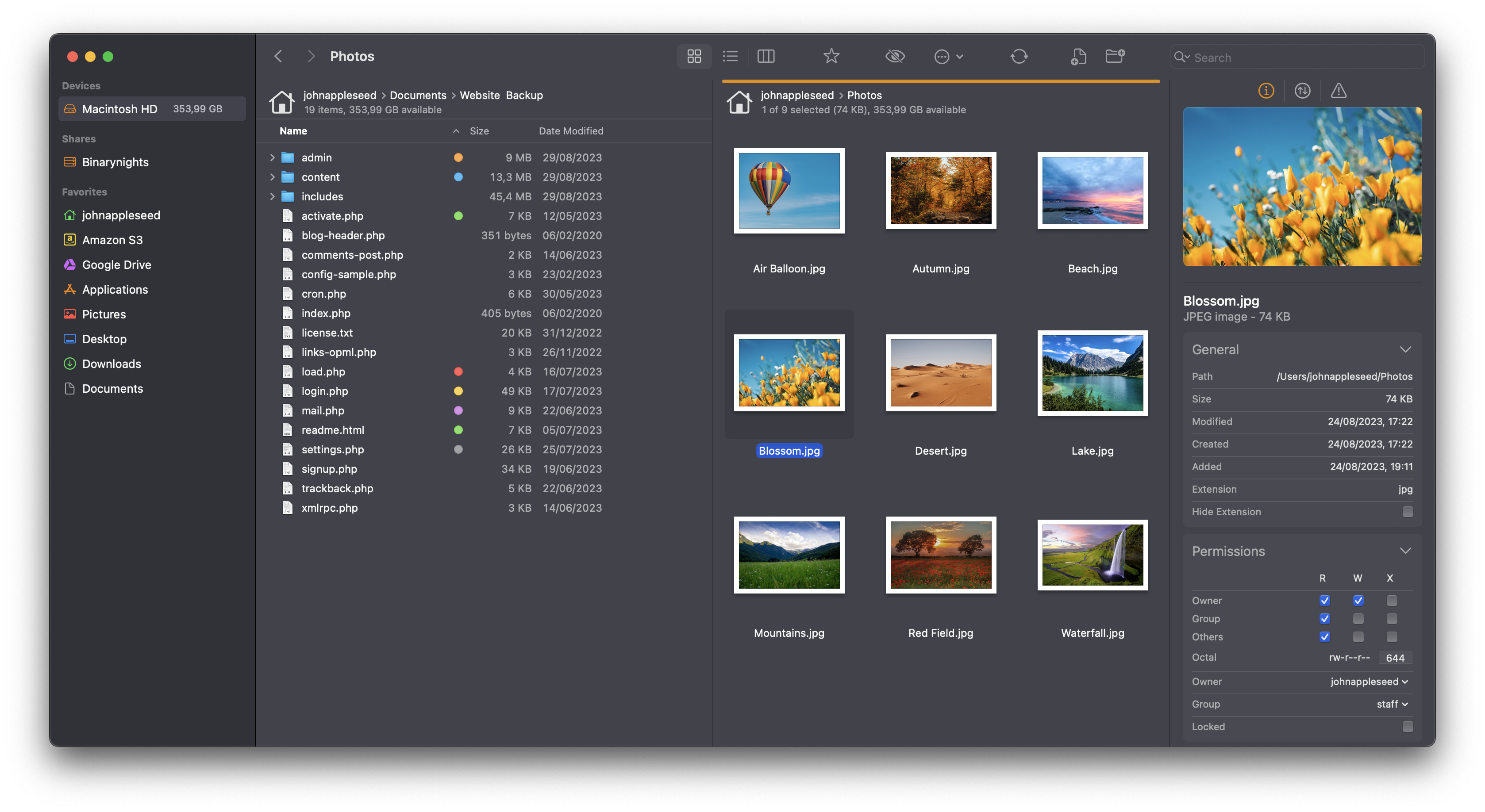
Connect to SFTP, FTP, WebDav, Amazon S3, Backblaze B2, Google Drive, OneDrive, Dropbox, Rackspace Cloudfiles, SMB, AFP, and NFS remote volumes.
Manage your files efficiently across networks: connect to multiple servers simultaneously and even copy between them with drag and drop.
Compare local or remote source and target folders identifying matching, modified, new and deleted files.
Synchronize them one or two-way with a single mouseclick, or save it as a favorite.
Up to 20x faster analyzation than ForkLift 3.
Experience enhanced efficiency for remote destinations.
Think of it like having favorites within favorites—an organized way to keep track of paths you frequently use and want quick access to .
The preview panel shows you useful information about the selected file. Playback audio and video files, inspect images, PDFs and other popular document types.
Quick edit text files in place, both on local drives and remote servers.
Whether you're copying, renaming, deleting, compressing, or handling other tasks, this feature lets you see exactly what's going on.
No more guesswork—watch your tasks progress in real-time and stay in control of your file management action.
Easily access your favorites, devices, menu commands, open a selected file with a preferred application, or apply a previously saved Multi Rename preset on selected files or folders.
Get valuable insights into your file management activities and their results, all in one easy-to-access place.
ForkLift will keep all your favorites synchronized across multiple computers via iCloud.
Copying Dropbox links to files located in your Dropbox directory is just a right-click away.
Reorder transfers, set conflict management rules, error handling, limit download and upload bandwidth.
Organize your documents and files with tags: add, edit, remove, search, or filter them within ForkLift.
Given two identical folder structures. Browse in one pane and let ForkLift do the job for you in the other pane.
Open different folders in the same pane, instead of separate windows.
Search and filter by name, extension, kind, tags or content, even on remote servers.
Select files by typing a filename, an extension, or a tag and add them or exclude them from the selection.
Set your preferred editor in ForkLift to edit remote files and we take care of uploading your changes as you save.
Extend ForkLift's capabilities to the max by invoking command line tools and apply them by using shortcuts.
A seamless way to personalize your interface. Choose from predefined themes that suit your taste, or let your creativity shine by crafting your very own themes.
ForkLift comes with an application deleter to remove the last morsels of an application you want to uninstall.
Seamlessly access and manage your iCloud files through ForkLift.
Browse local and remote archives as if they were ordinary folders. You can even Quick Look, search and filter.
Control every operation straight from the keyboard and customize it to your preferences.
ForkLift speaks English, German, Hungarian, French, Polish, Ukrainian, Italian, Czech, Japanese and Chinese.
Save different layouts with opened tabs and locations and load what you need at the moment.
ForkLift knows git and will show you the status of individual files. You can add, commit, push, and pull.
An absolute must for powerusers. Open a Terminal, iTerm, Hyper, Kitty, Warp or Ghostty window at your current local path.
Make hidden files and folders visible easily by using a shortcut or pressing a button in the toolbar.
Share gives you an easy way to share all kinds of documents and other files instantly.
Set ForkLift as the default file viewer and almost every app will point to ForkLift instead of Finder.
Compare two text or images files with Xcode's FileMerge, Kaleiodoscope, Beyond Compare, or Araxis Merge.